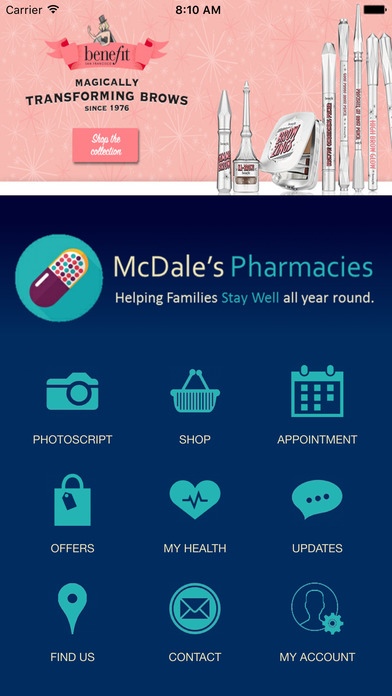McDale's Pharmacies 1
Continue to app
Free Version
Publisher Description
This is an App for Pharmacies- see more at http://www.smartfitapps.ie/#!pharmacy/xggv0 . We can customise this app to your pharmacy and include/remove features as required or add custom features based on your Pharmacies specific needs and to match your own pharmacy brand design guidelines. Mobile Apps assist Pharmacies to drive extra revenue from sending more prescriptions to your pharmacy as well as footfall in store and reducing costs through automations while creating better customer experience that drives more brand loyalty to your pharmacy. This app will show how this can be achieved. . App Benefits/Features: - Win More Prescriptions with PhotoScript: Allow your Customers to send their prescriptions ahead to have ready by time they arrive at your pharmacy. - Medicine Alarms: Allow your Customers to set up medicine reminders on your pharmacy branded App- assist their lives and drive brand engagement. - Make Appointment Booking Easy: Enable Customers to book any instore services you offer automatically seeing services and available slots in real-time. - Be The Pharmacy They Turn To: With features like Ask the Pharmacist as well as offering articles and info on health condition management- enhance your reputation and brand loyalty to win more business. - Sell Products In App: Integrate your existing web shopping cart or if you have none use our ecommerce platform. - Special Offers/Loyalty Features: Generate vouchers, coupons and offers to be redeemed by your Customers in store- driving footfall. Enable loyalty rewards for prescriptions redeemed. - Stimulate with Engaging Content: Digitize your magazine, news feeds, social media content and event listings/promotions in a rich App Native App experience that can be consumed by your users on the go. - Be Discoverable: Allow users to contact your stores or find them on a map easily. - Engage Users with Messaging: Our Apps all come with infinite push messages allowing you to message users phones even when App is not in use. Push Messages have open rates of over 50% similar to text messaging but without the added cost. Target users for promotion messages by location, date, time or directly to individual users. Enable Geo-fencing i.e. set up promotional push messages to trigger when user is within proximity of your stores to drive footfall instore. These rich messaging features can be used to promote content, events, offers and more to drive engagement with your pharmacy. - Automate Content Uploads and App Management: With our rich CMS platform, you will always have editorial control of the App and ability to send messages. Call us for a quick demo or view or CMS at http://www.smartfitapps.ie/#!how-to-videos/go7jl - Additional Enhancements: This demo only shows off some of the App feature capabilities. However we can also deliver a customised Prescription dashboard to compliment your existing softwares and tools. This would enable a dashboard to receive any prescription orders generated by the app so your own pharmacists can dispense the medication. Contact us for more info.
Requires iOS 6.0 or later. Compatible with iPhone, iPad, and iPod touch.
About McDale's Pharmacies
McDale's Pharmacies is a free app for iOS published in the Office Suites & Tools list of apps, part of Business.
The company that develops McDale's Pharmacies is Quantum Touch Limited. The latest version released by its developer is 1.
To install McDale's Pharmacies on your iOS device, just click the green Continue To App button above to start the installation process. The app is listed on our website since 2016-07-19 and was downloaded 6 times. We have already checked if the download link is safe, however for your own protection we recommend that you scan the downloaded app with your antivirus. Your antivirus may detect the McDale's Pharmacies as malware if the download link is broken.
How to install McDale's Pharmacies on your iOS device:
- Click on the Continue To App button on our website. This will redirect you to the App Store.
- Once the McDale's Pharmacies is shown in the iTunes listing of your iOS device, you can start its download and installation. Tap on the GET button to the right of the app to start downloading it.
- If you are not logged-in the iOS appstore app, you'll be prompted for your your Apple ID and/or password.
- After McDale's Pharmacies is downloaded, you'll see an INSTALL button to the right. Tap on it to start the actual installation of the iOS app.
- Once installation is finished you can tap on the OPEN button to start it. Its icon will also be added to your device home screen.